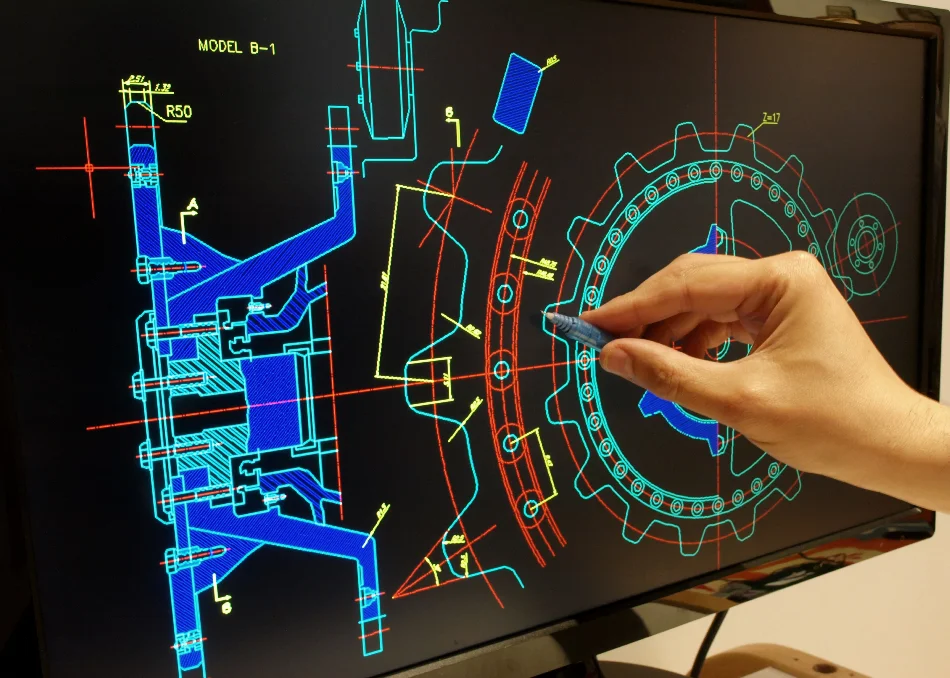Computer Aided Design or Computer Aided Drawing (CAD) uses computer systems to assist in creating, modifying, analyzing, or optimizing a design that represents objects in manufacturing and engineering. CAD software is used to increase the designer’s productivity, improve design quality, improve communications through documentation, and create a database for manufacturing.
Computer aided design or CAD involves using computers to help with architectural and civil engineering and design for a wide range of projects in various industries. CAD has been important in applied computer science for decades. Metal fabrication, carpentry, and 3D printing are some common applications for CAD that are valuable in manufacturing. Companies recognize that the key to winning in this competitive situation is to create accurate, high-performance products with excellent cost performance as quickly as possible.
The computer systems comprise of the software and the hardware to perform the CAD operations. The hardware of a computer includes the processor, motherboard, mouse, keyboard, graphics card, and other visible components. The software consists of a program that can implement computer graphics on the computer system and carry out several computer engineering functions.
Efficiency plays a factor depending on the processing power of the computer your programs are installed on. Also, make sure program and system compatibility are known for optimum functionality and performance.
How Is Computer-Aided Design Used?
Have you ever wondered what really goes into building construction or car manufacturing? There are hundreds of components, and at the very beginning of it all there’s a plan, a design, and probably someone behind a screen using computer-aided design software. Computer-aided drafting and design or CADD, is the use of software to draw and design physical components or to layout processes. It’s an important part of many industries, because it provides precise instruction on how things should be made.
Computer-aided design is used in several industries, namely architecture and engineering. These industries need drafters who can take their concepts and render them through computer-aided design. SO, what do they use computer aided design for?
Architecture:
Computer-aided design is used to produce blueprints and floor plans for architects. These drawings provide accurate dimensions for how the building and each room should be constructed. They also include instructions on electrical wiring and plumbing. They can also be used to visualize what a building will look like once it’s complete through to the 3D rendering of the prepared project.
Engineering:
The application of computer aided design in the engineering industry is broad. It can be used by civil engineers to design bridges, roadways or other infrastructure. It can be used by mechanical engineers to design parts of a car or an aircraft, and it can also provide instruction on how those pieces should be manufactured. Electrical engineers also use computer-aided design to create more efficient electrical systems.
Other industries rely on computer aided design, as well. Interior designers will use floor plans to imagine how a room could be designed or decorated. Urban planners can use CADD to analyze plots of land and how they should be developed or landscaped. Artists can even use CADD to create drawings or to sketch out sculptures before they start to mold their clay.
Its truly amazing to see what a project can look like at a nearly finished stage. The process of saving time and money to have all this work and productivity done via CAD, being the bottom line in most cases that a business can do. The rendering phase can almost appear exacting to the actual result of the tangible product. Let Primo Corporations do the same for your project.
Contact
- 2401 S. 7th St., Phoenix, AZ 85034, United States
-
+1 (480) 378-0800
- [email protected]
Brochures
The CAD software can carry out several engineering functions like analysis of stress-strain subjected on the components, dynamics response of the mechanisms, heat transfer calculations, etc. Not all CAD software can perform all of the tasks. Each piece of CAD software is programmed to perform a specific task. They will choose the correct CAD software to perform a specific application based on the type of firm or company.
However, CAD software that can best perform design and drawing operations is the most popular. This CAD software can perform all design operations, such as performing various calculations, simulating designed components, checking for stress, etc. These designed components’ drawings can also be drawn using CAD software, eliminating the time-consuming and inefficient drawing process on a drawing board all done by hand.
Below are a few examples of engineering disciplines that demonstrate the versatility of modern CAD systems.
- Aerospace: Layout drawings, part drawings, subassemblies, assemblies
- Chemical: Process schematics, process plant layout drawings
- Civil, Construction: Structural detail drawings, site plan drawings, construction drawings, road-use plans
- Electrical, Computer: Circuit board design, very large system integration (VLSI) design
- Industrial and Manufacturing: Manufacturing plant layout drawings, subassemblies, assemblies
- Mechanical: Part drawing, subassemblies, assemblies
Several engineering professionals and firms widely use CAD software for various purposes. Designing and drafting are the most common uses of CAD software. The following are some of the advantages of using CAD systems.
Increase in the designer’s productivity
The CAD software aids the designer in visualizing the final product, its subassemblies, and individual components. The product can also be animated so that the designer can see how the final product will work and make any necessary changes right away. Designers can use CAD software to synthesize, analyze, and document their designs. These factors significantly increase designer productivity, resulting in faster design, lower design costs, and shorter project completion times.
Improve the quality and accuracy of a design
CAD software provides designers with various tools to aid in conducting a thorough engineering analysis of the proposed design. Designers can also use the tools to consider a large number of investigations. Because CAD systems are more accurate, errors in the designed product are drastically reduced, resulting in better design. Finally, better design speeds up manufacturing and reduces waste that could have resulted from faulty design.
Easy to edit
You may need to make changes to your designs. It will be much easier to make any changes when using computer-aided design software because you can easily fix errors and modify the drawings. Because the software automates most of the tasks, the amount of effort required to design the various models has been significantly reduced. The percentage of errors caused by manual design is significantly reduced because CAD software uses some of the best tools.
Better communications
Making the drawings is the next crucial step after designing. Better and standardized drawings can be easily created with CAD software. The CAD software improves design documentation by reducing drawing errors and increasing legibility.
Reduced error
When using a manual design, errors are common when drafting bills of materials. One of the benefits of CAD is that it virtually eliminates this risk because no manual input is required once a drawing is created. CAD software automates repetitive tasks like symbol placement and drawing storage. Furthermore, these programs are usually created to anticipate and prevent common design errors. If someone enters incorrect parameters, the software warns them about it.
Better documentation
One of the most important aspects of designing is creating design documentation, which can easily be done with CAD software. The product’s geometries and dimensions, as well as its subassemblies and components, material specifications, and bill of materials for the components, are all included in the design documentation. All of the data used in the design process can be easily saved and retrieved for future use, reducing the number of times certain components must be designed. The drawings can be saved in the same way, and any number of copies can be printed as needed. Some component drawings can be standardized and reused in future drawings as needed. Most manufacturing data is created when creating data for design documentation, such as product and component drawings, material required for components, their dimensions, shape, and so on.
Automating the design process
Each sub-assembly of a large complex part can be designed and created using CAD. The user can also use CAD to put all sub-assemblies together to see how everything fits together. It automates important aspects of the design process. Previously, each subpart had to be prototyped, and then everything had to be manually assembled. If something was wrong, the prototypes were all thrown away. A user can iterate and update the design as many times as necessary with CAD to get the assemblies to work. Furthermore, no money is wasted on costly prototypes. The only money spent is on the extra time a designer takes to make the changes.
Simulation
CAD software can take into account the model’s physical and material properties. The user can incorporate CAD to put all of the sub-assemblies together, see how the finished product will look, and check that all of the dimensions and tolerances are correct. It allows engineers and customers to see the finished product. If some of your sub-assemblies use different materials, CAD can give you a better idea of how they will fit together. CAD software can simulate the interactions between various materials. It will take much longer if such analysis and simulation are done in a traditional drafting setup.
Reuse and share
Because CAD is a computer program, its designs can be easily duplicated. The entire design can be replicated, or parts of an existing model can be used to create a new variation. The entire procedure is as simple as copying and pasting. It’s also easy to duplicate a previous model. There is no risk of error because the user can simply reprint the previous one. Even if the new model replicates the old one, manual errors can occur with traditional drafting. CAD files are digital documents. As a result, they can be transferred, shared, and sent across the globe in seconds. As a result, CAD provides a lot of flexibility. CAD systems allow teams from all over the world to collaborate on projects.
Get A Quote for Computer Aided Designing Services
PRIMO Corporations provides high quality, time bound, cost effective Computer–Aided Designing and Drafting (CADD) Services with representative office in USA. We are your one-stop solution for specialized services in Computer Aided Designing (CAD) and Computer Aided Manufacturing (CAM).